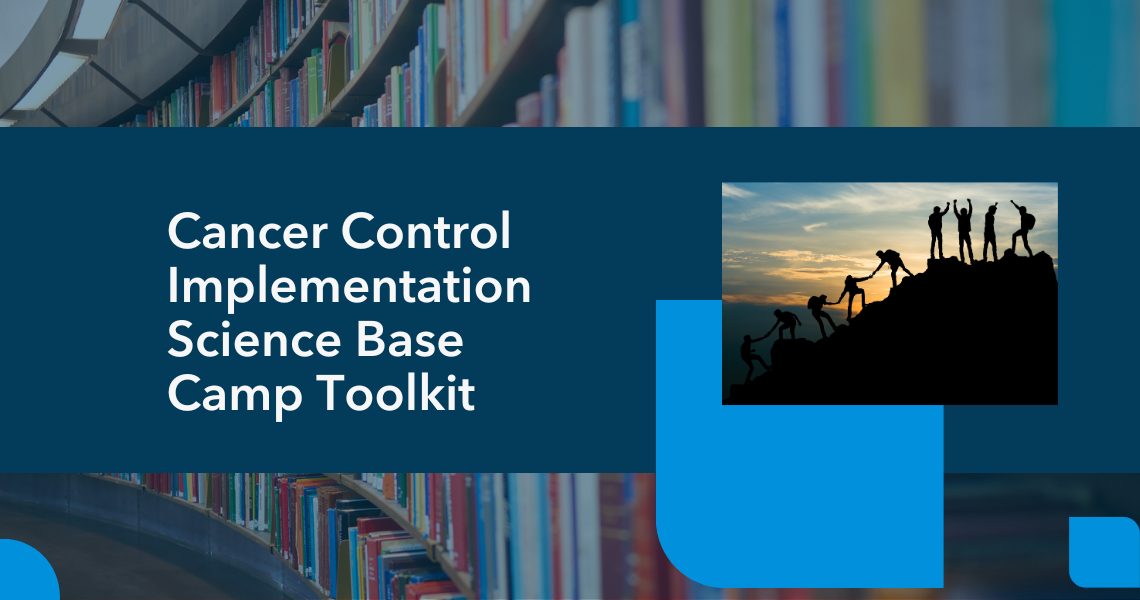The George Washington (GW) Cancer Center developed this Implementation Science training to help Comprehensive Cancer Control (CCC) Program and coalitions implement evidence-based interventions (EBIs).
Use this toolkit to advance EBIs with your coalition.
Steps to Offer the CCISBC Training

|
Step 1: Assess your current need for and capacity to deliver a Base Camp style training
|

|
Step 2: Identify a coordinator from your program and/ or coalition
|

|
Step 3: Define the audience of learners
|

|
Step 4: Review the GW Cancer Center Academy as a user
|

|
Step 5: Complete the Communication Worksheet
|

|
Step 6: Complete the Interactive Learning Worksheet
|

|
Step 7: Complete the Panel Worksheet
|

|
Step 8: Complete the Evaluation Worksheet
|
Implementation Blueprint (PDF)
Train the Trainer Implementation Tools
The GW Cancer Center has developed numerous tools to address implementation needs, including worksheets, presentations, and surveys. All parts of this toolkit can be adapted to fit your specific needs. These tools are intended to serve as a starting point to help address reported needs.
- Toolkit Worksheets
- Training Slides
-
Module 1: Introduction to Implementation Science (PPTX)
Module 2: Assess the Context (PPTX)Module 3: How to Find Evidence (PPTX)Module 6: Planning for Sustainability (PPTX)Module 7: Evaluation (PPTX) - Module Surveys
-
Module 1: Knowledge Survey (PDF)Module 2: Knowledge Survey (PDF)Module 3: Knowledge Survey (PDF)Module 4: Knowledge Survey (PDF)Module 5: Knowledge Survey (PDF)Module 7: Knowledge Survey (PDF)Module 8: Knowledge Survey (PDF)
Funding Acknowledgement
This toolkit was supported by Cooperative Agreement #NU58DP006461-05 from the Centers for Disease Control and Prevention (CDC).
The views expressed do not necessarily reflect the official policies of the Department of Health and Human Services, nor does the mention of trade names, commercial practices, or organizations imply endorsement by the U.S. Government.